To add a new list, press the Lists button:
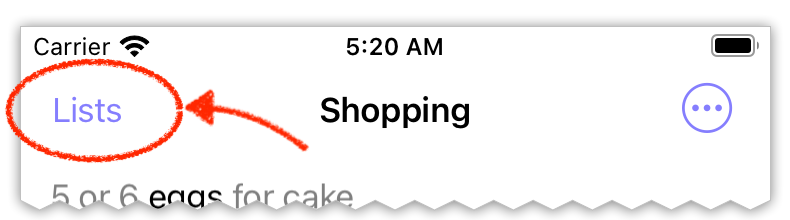
This will reveal all lists (initially, only one).
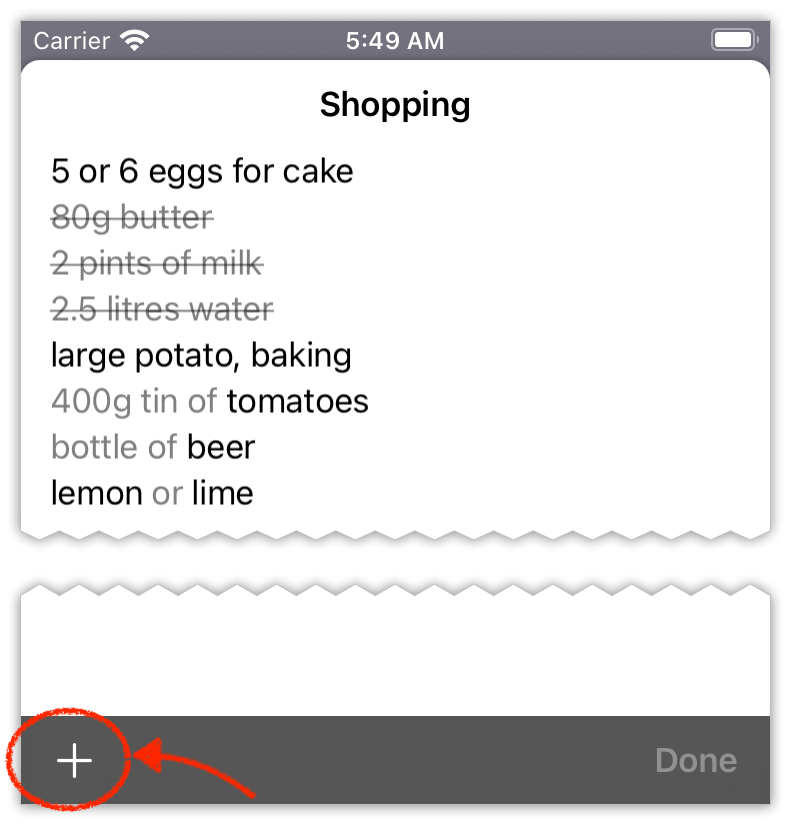
Press the (+) button in the bottom-left corner to create a new list.
Give the list a name and choose from the available colour schemes:
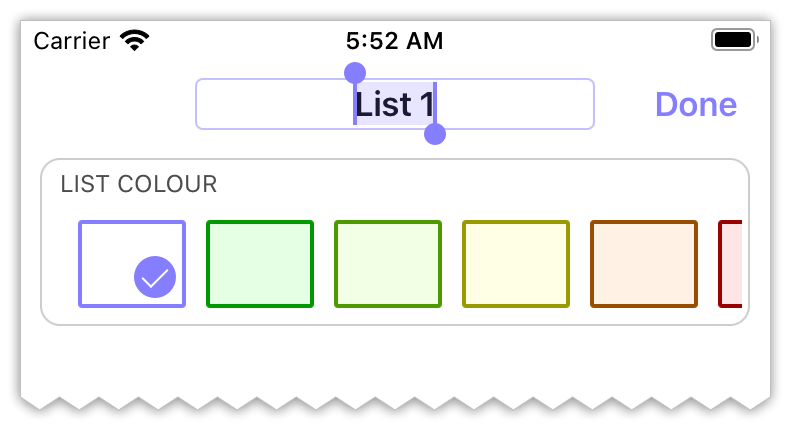
The standard edition permits three lists. For more lists, upgrade to the Premium edition.