Items will appear crossed-out when you mark them off your list
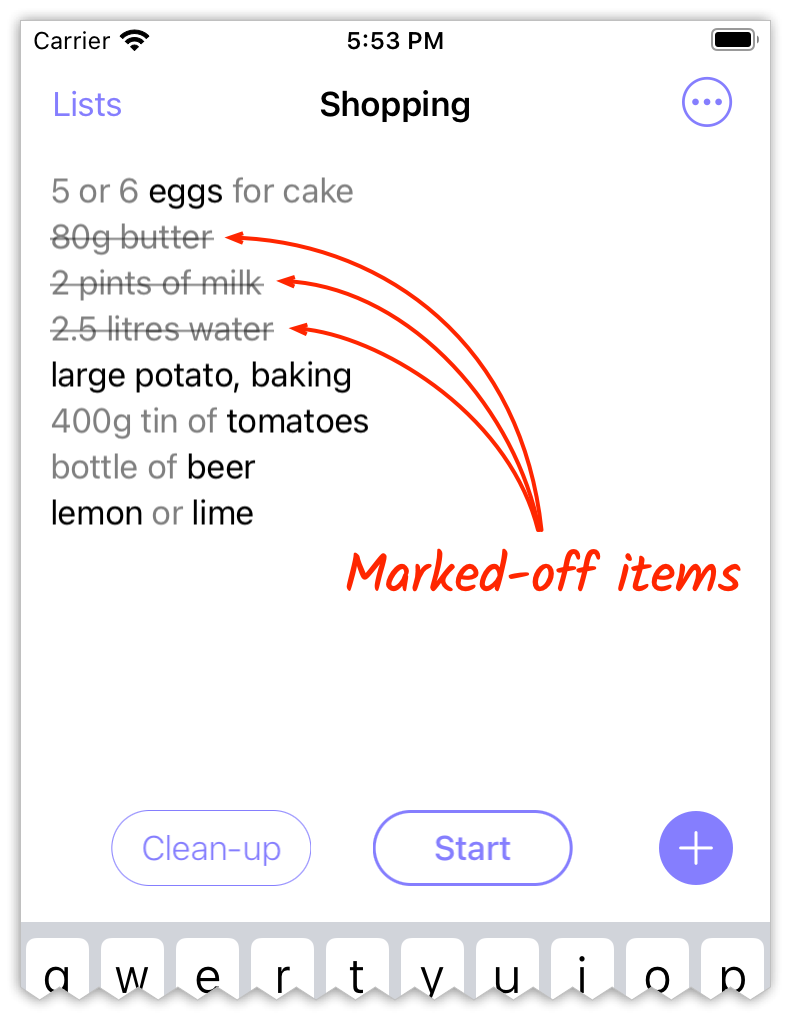
These can be removed using the Clean-up button
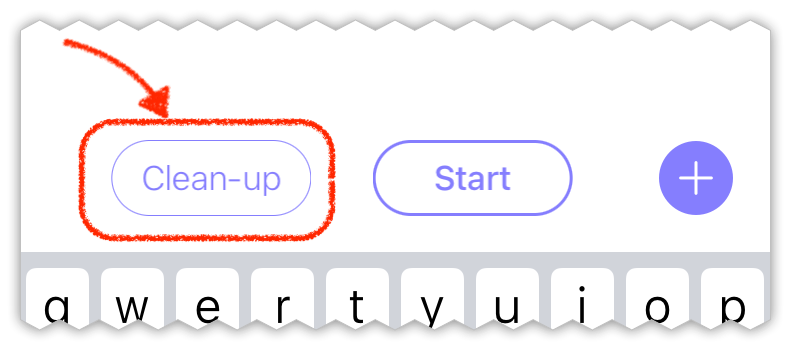
Press Clean-up to remove all marked-off items and blank lines from your list.
Items from previous shopping trips will still be available in the drawer, opened by pressing the (+) button.
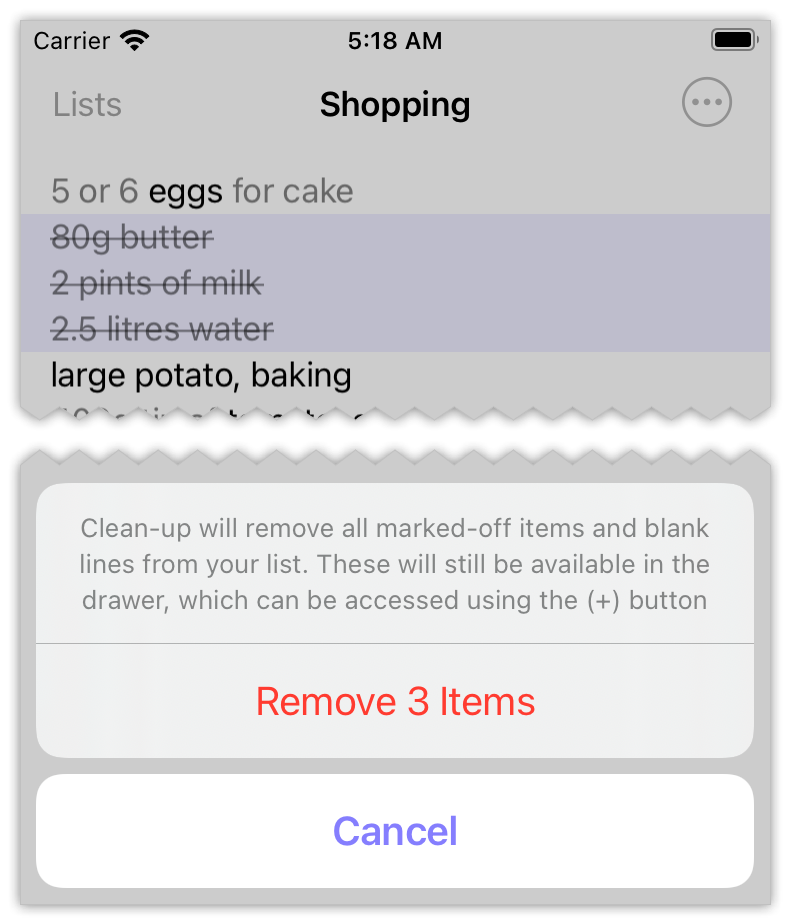
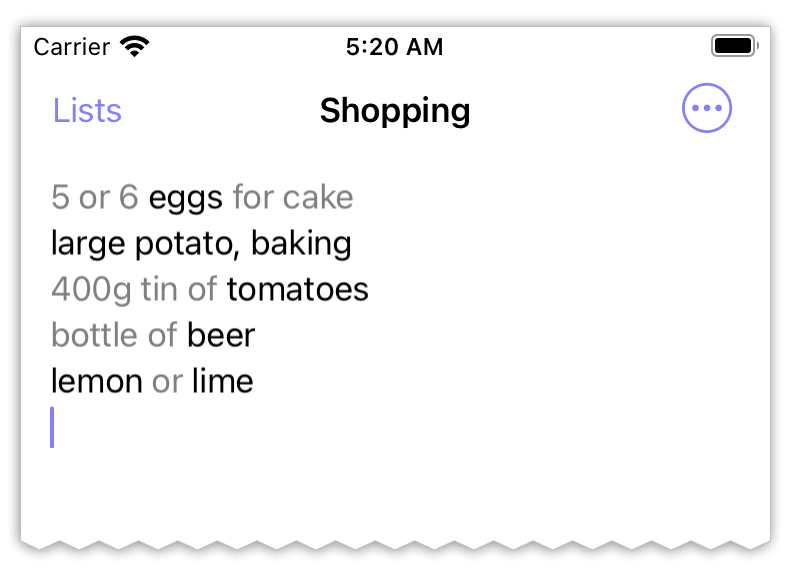
Removing a selection of marked-off items
To remove only some of the marked-off items, long-press (i.e. press and hold) the Clean-up button.
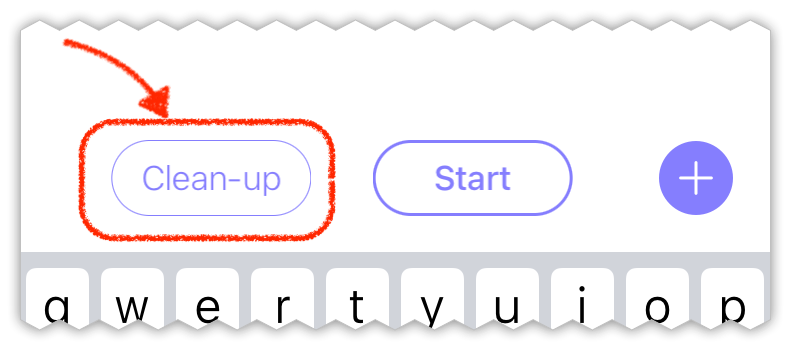
This will select all blank and marked-off items.
Change the selection as desired then press the Delete icon:
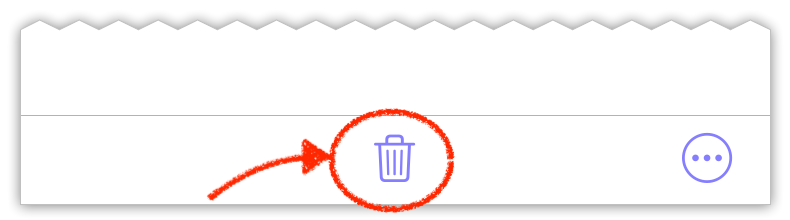
Press Delete x Items to confirm:
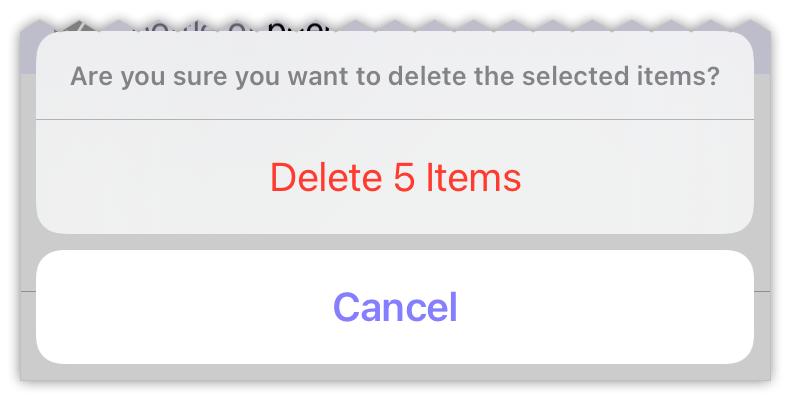
Removing a selection of marked-off items (alternative method)
Another way to choose the marked-off items to remove is to enter selection mode:
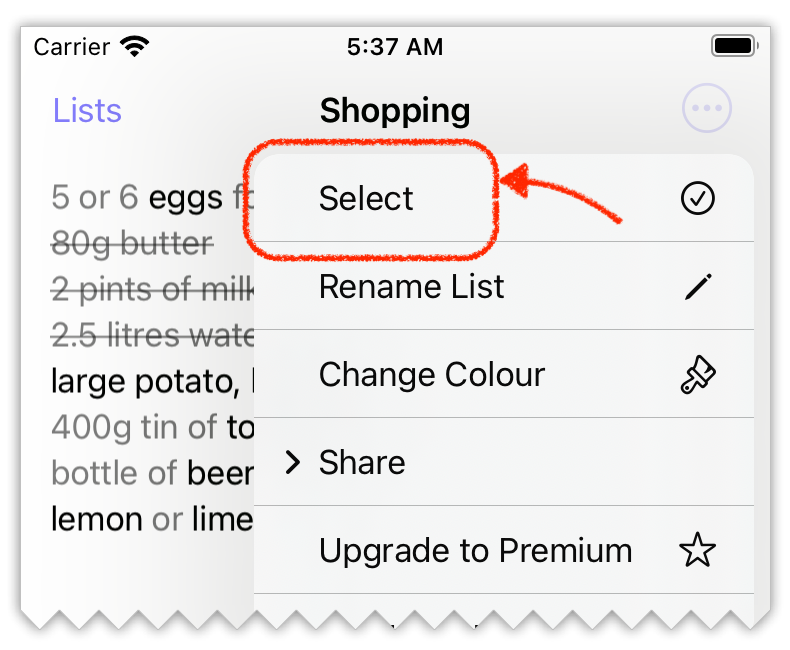
Then choose Select Marked
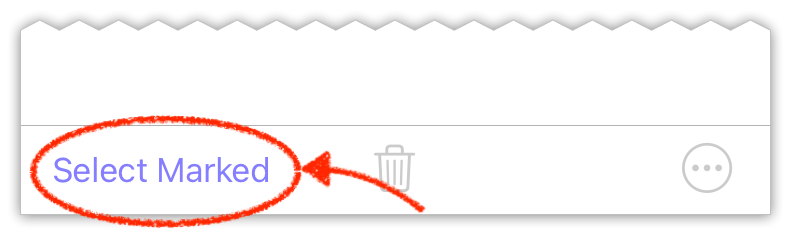
This will select all blank and marked-off items.
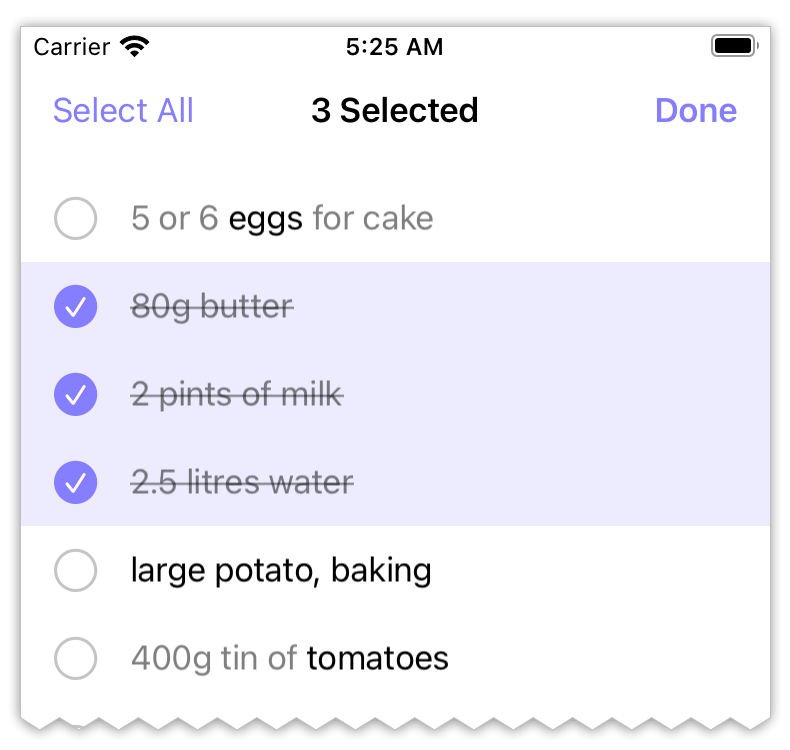
When you are happy with the selection, press the Delete icon.