All items you have recently marked off your list will be saved. These items can be accessed by tapping the plus (+) button above the keyboard:

This will open the drawer:
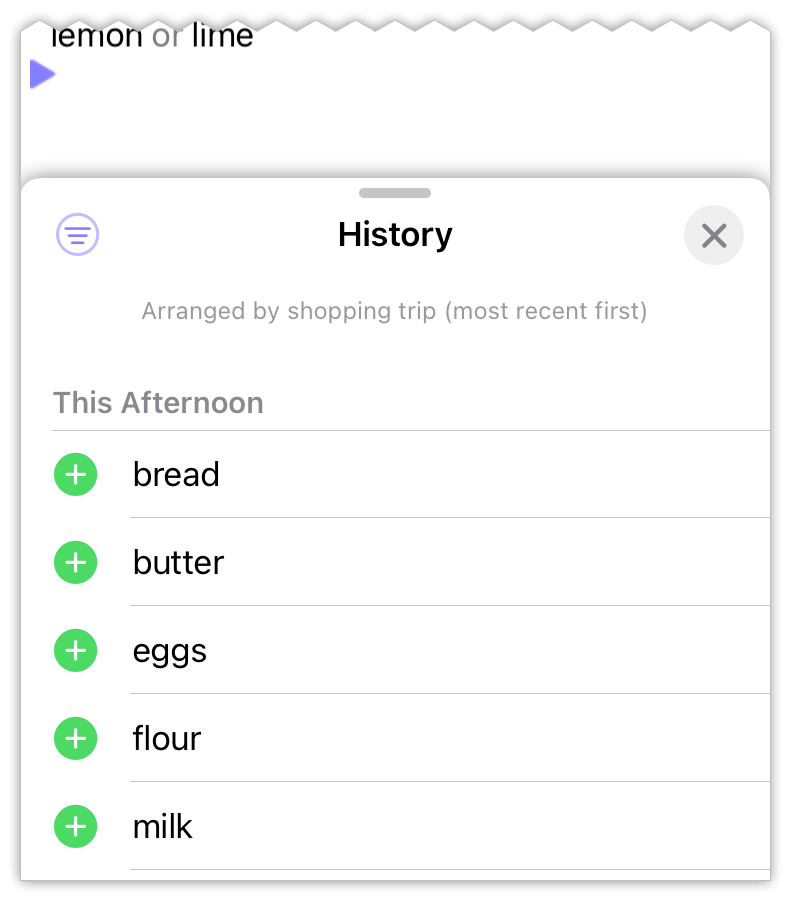
Previously bought items will be shown, arranged by shopping trip.
The order can be changed using the sort icon:
![]()
Delete an Item from History
To remove an item from your history list:
- Swipe left until the Delete button appears
- Press Delete