Sometimes a premium subscription needs to be reactivated. This can happen after setting up a new device or reinstalling the app.
When this happens, premium features are not available and adverts may appear.
To fix this, use the Restore Purchases option.
On the main Planning screen, tap the (…) button
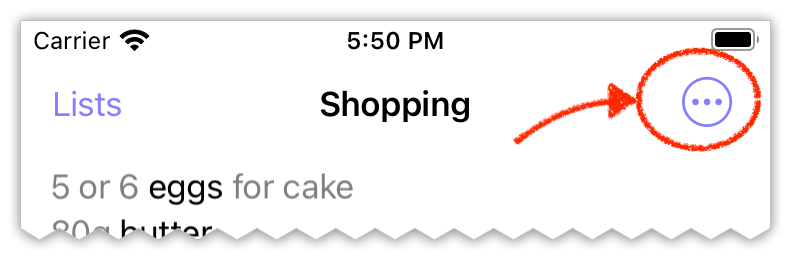
Tap Upgrade to Premium
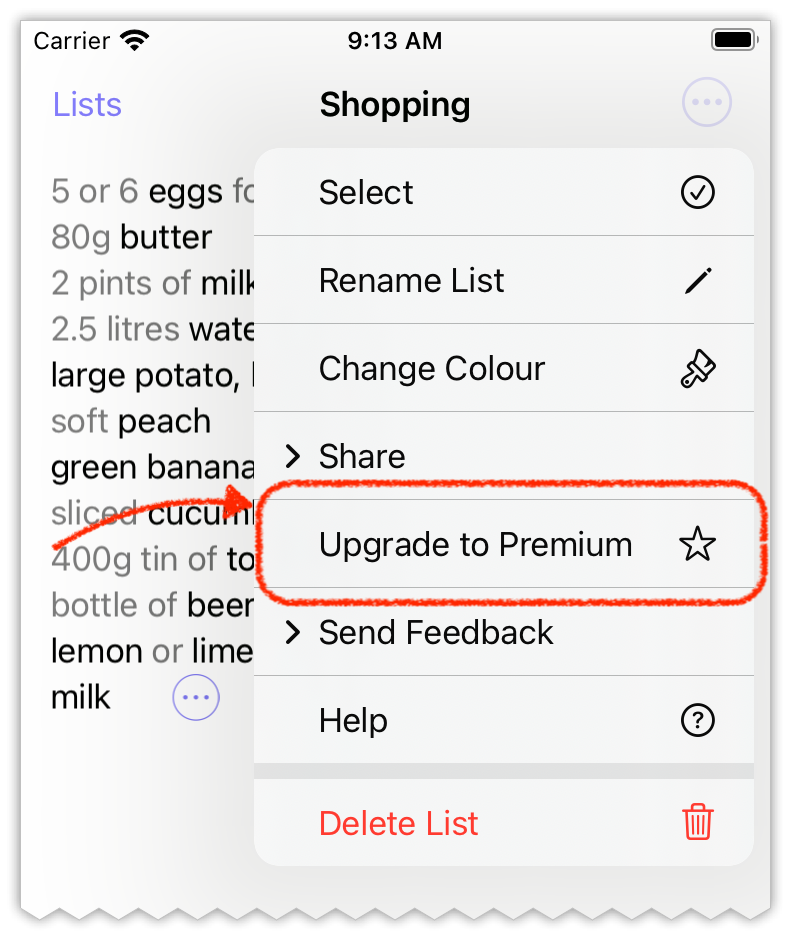
Underneath the options to purchase, tap the Restore Purchases link
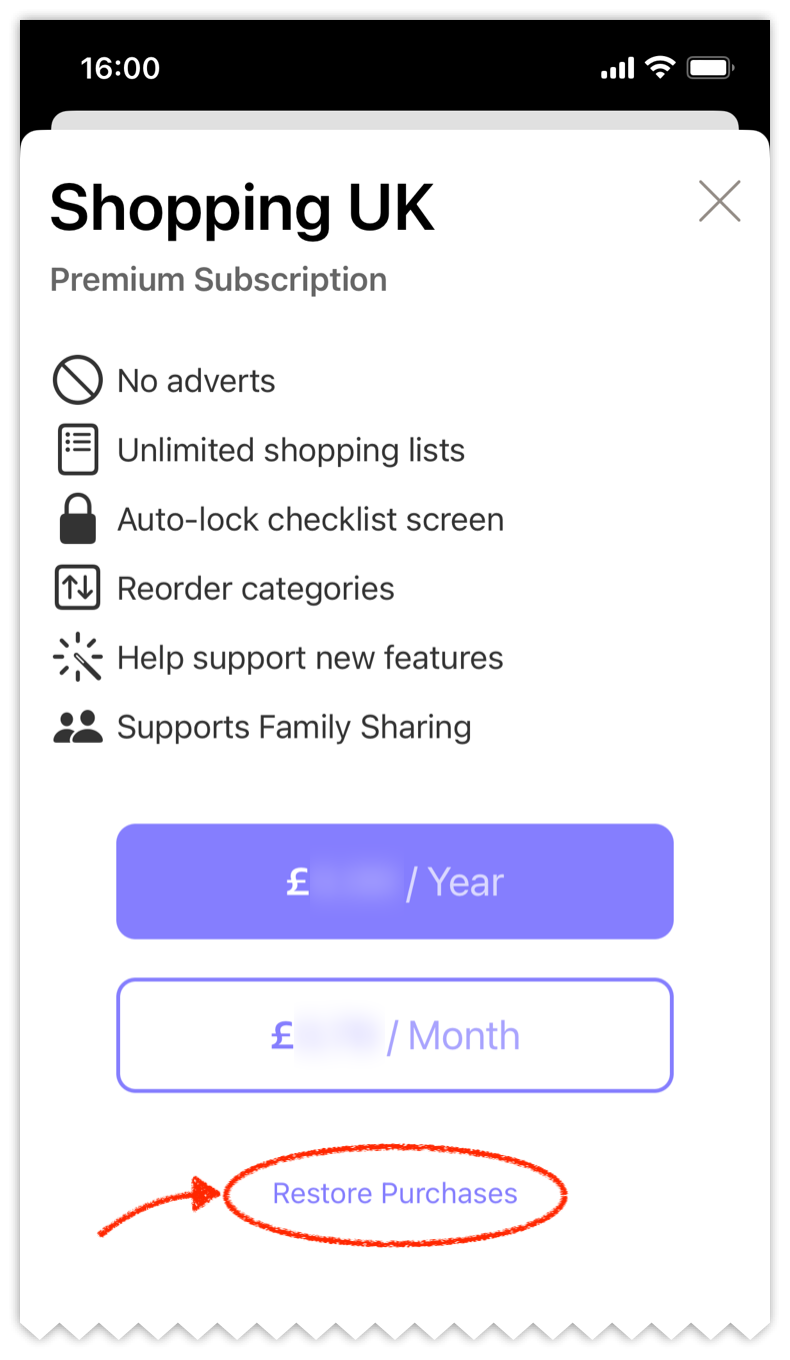
This will contact Apple’s server’s and re-fetch your subscription details. This will remove adverts and restore your previous settings.